리모컨으로 작동하는 계수기를 만들 일이 있어 아두이노 나노와 lcd를 조합해서 만들어봄
IRremote.h 라이브러리는 2.5.0 버전을 사용함, 2.8이후버전대를 사용할 경우 소스를 수정해야함
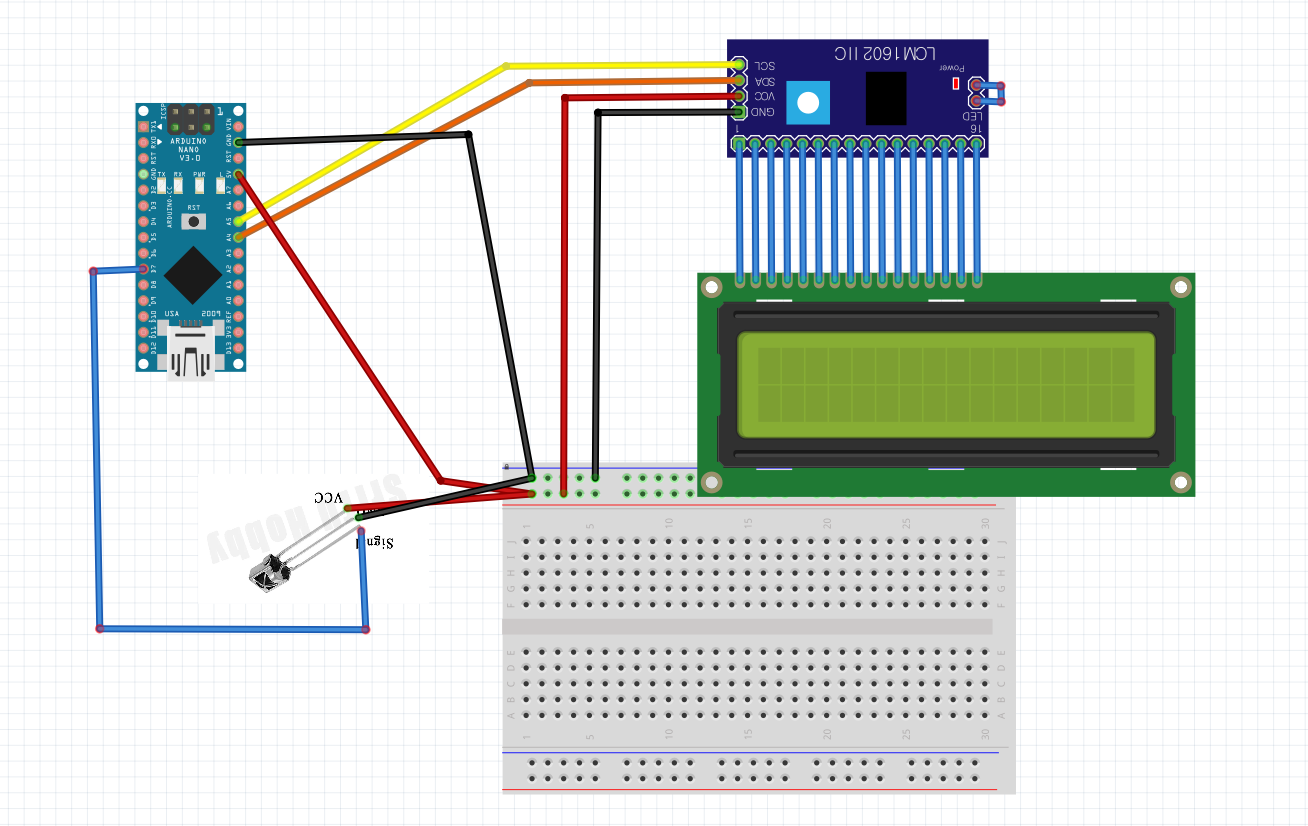



#include <IRremote.h> //ver 2.5.0
#include "U8glib.h"
#include <Wire.h> // I2C control library
#include <LiquidCrystal_I2C.h> // LCD library
int RECV_PIN = 7;
long cnt = 0;
IRrecv irrecv(RECV_PIN);
decode_results results;
//sda->a4, scl -> a5, vcc->5v
LiquidCrystal_I2C lcd(0x3f, 16, 2); // set the LCD address to 0x20 for a 16 chars and 2 line display
#define codeplus1 41565
#define codeminus1 25245
#define codeplus10 57885
#define codeminus10 8925
#define codeclear 14535
#define bkon 26775
#define bkoff 45135
void setup() {
Serial.begin(9600);
irrecv.enableIRIn();
lcd.init(); // initialize the lcd
// Print a message to the LCD.
lcd.backlight(); // turn on backlight
lcd.setCursor(8, 1);
lcd.print("Ready...");
delay(100);
}
void loop() {
if (irrecv.decode(&results)) {
unsigned int value = results.value; //value =>dec, 10십진수임
Serial.println(String(value, HEX));
switch (value) {
case codeplus1:
Serial.println("codeplus1");
cnt = cnt + 1;
Serial.println(String(cnt));
lcd.clear();
lcd.print("Count : ");
lcd.print(cnt);
break;
case codeplus10:
Serial.println("codeminus1");
cnt = cnt + 10;
lcd.clear();
lcd.print("Count : ");
lcd.print(cnt);
break;
case codeminus1:
Serial.println("codeminus1");
cnt = cnt - 1;
lcd.clear();
lcd.print("Count : ");
lcd.print(cnt);
break;
case codeminus10:
cnt = cnt - 10;
lcd.clear();
lcd.print("Count : ");
lcd.print(cnt);
break;
case codeclear:
cnt = 0;
lcd.clear();
lcd.print("Count : ");
lcd.print(cnt);
break;
case bkon:
Serial.println("bkon");
lcd.backlight();
break;
case bkoff:
Serial.println("bkoff");
lcd.noBacklight();
break;
}
Serial.println(value);
irrecv.resume();
}
delay(100);
}'diy > 아두이노' 카테고리의 다른 글
| SD 메모리 포맷 전용기기 만들기(1) (0) | 2025.10.11 |
|---|---|
| [에러]irremote 라이브러리 결과가 항상 ffff(65536) (1) | 2024.01.14 |
| 리모콘 ir신호 표시기 만들기 (1) | 2023.09.30 |
| 이산화탄소 측정기(MH-Z14) 만들기 2 (0) | 2022.10.07 |
| 이산화탄소 측정기(MH-Z14) 만들기 1 (0) | 2022.10.07 |